If you need to export one or more invoices from invoicely for any reason, such as sending them to a client or preparing for an audit, this article shows you how to do it.
There are two easy ways of exporting invoices from invoicely:
- download the invoice(s) as PDF file(s)
- export the invoices in bulk as CSV, TSV or XLS (Excel).
Let's take a look at how to do each.
Downloading invoices as PDFs
If you need to download one or several invoices, you can download them as PDFs.
In order to do this:
- go to Invoices
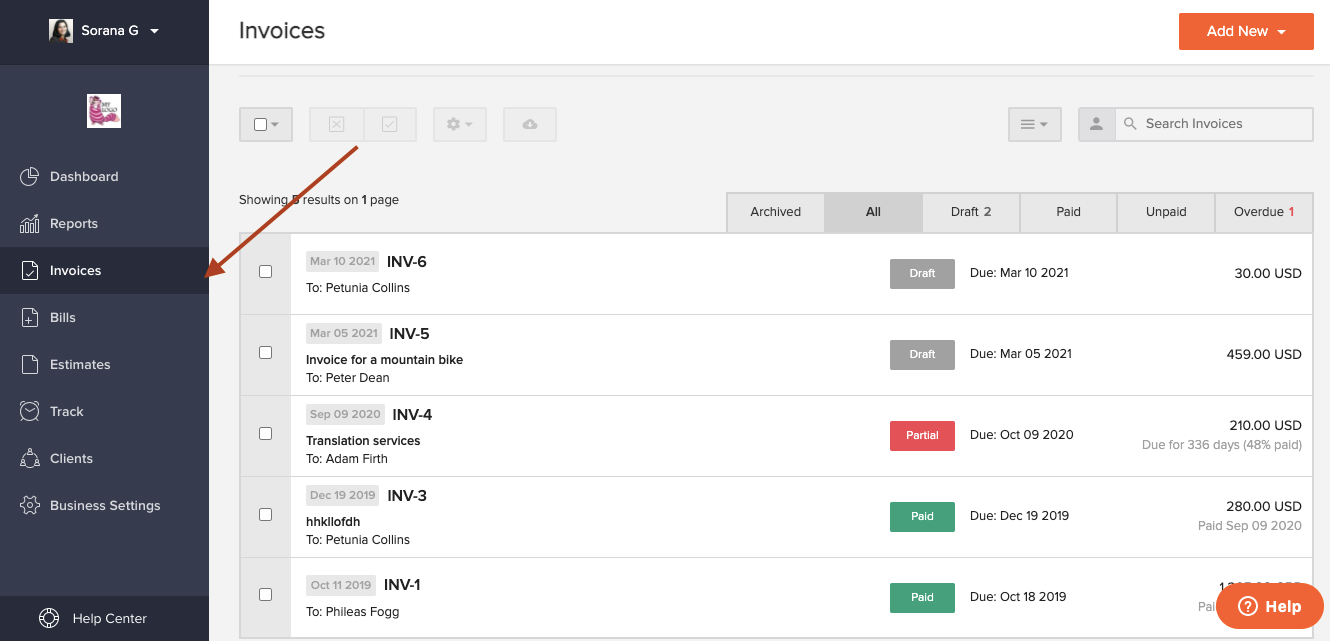
- click in the checkbox next to each invoice you want to download
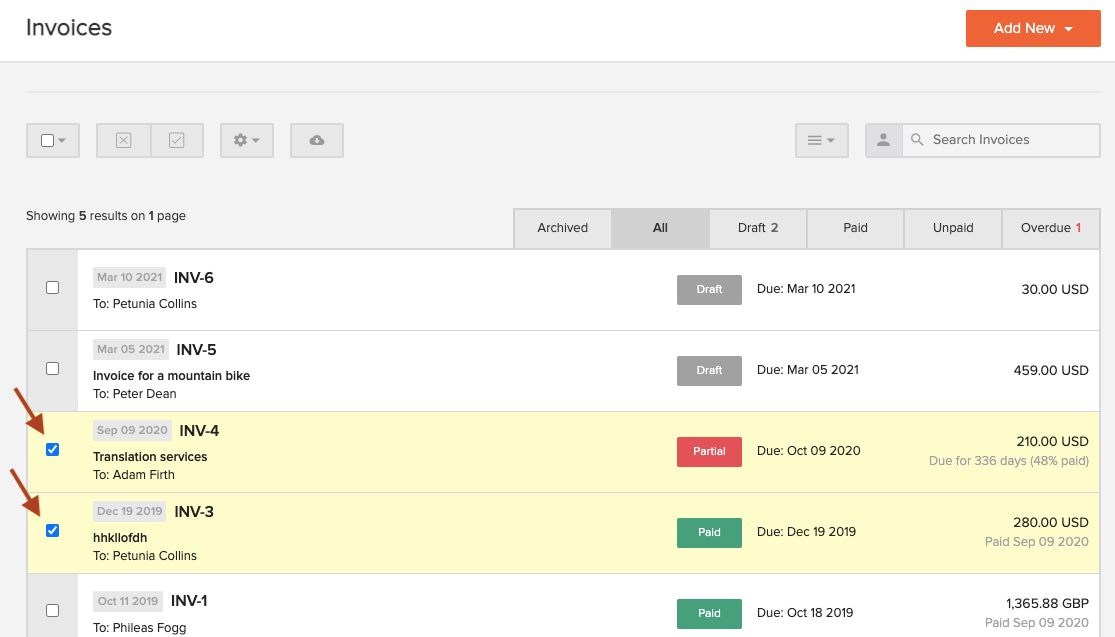
- then click on the cloud-shaped download symbol to download them as PDFs
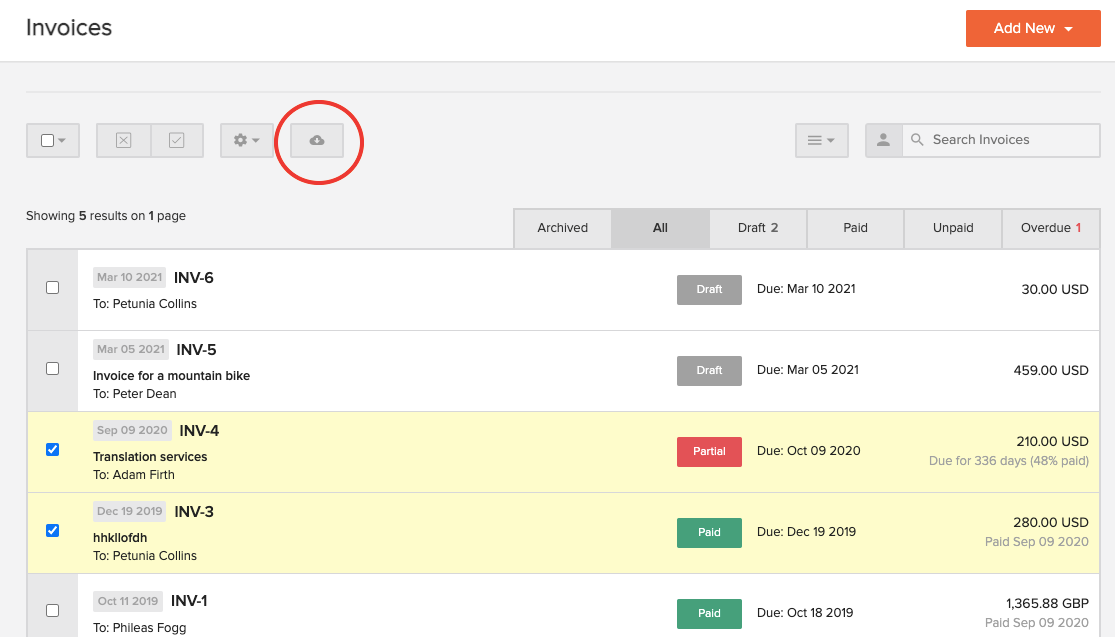
- And that was it! If you want to download all the invoices from one page, you can select all of them with one click by clicking the Select button in the upper left corner and then click the cloud-shaped download button.
Please note: Depending on how many invoices you have, this process may take up to a few minutes, so please don't close the tab.
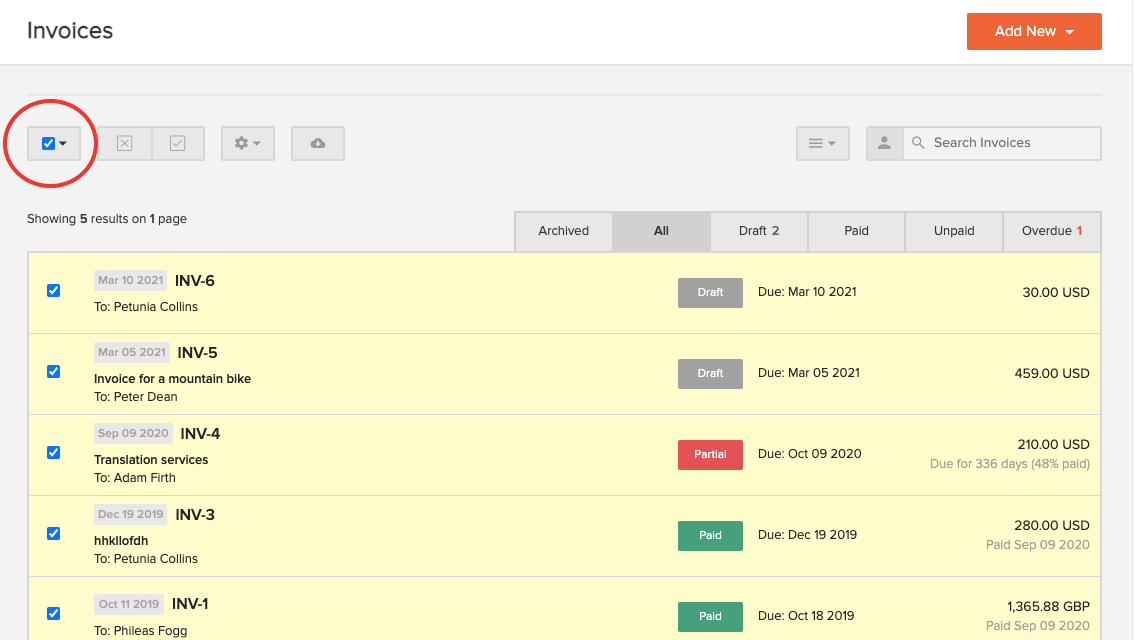
You won't be able to download all of your invoices with one click. If you need to bulk export your invoices, you can export them as CSV, TSV or XLS.
Exporting invoices as CSV, TSV or XLS
In order to bulk export all of your invoices in CSV, TSV or XLS (Excel) format, please do the following:
- go to Invoices
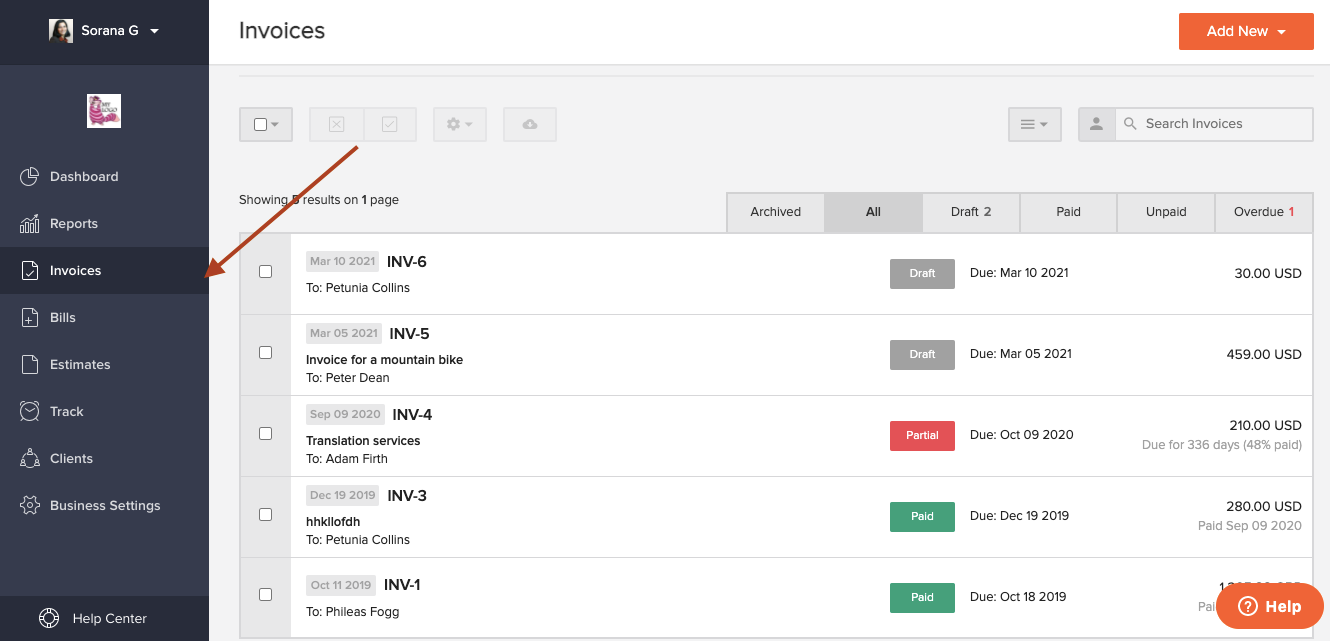
- scroll to the bottom of the page
- click the Export button on the right
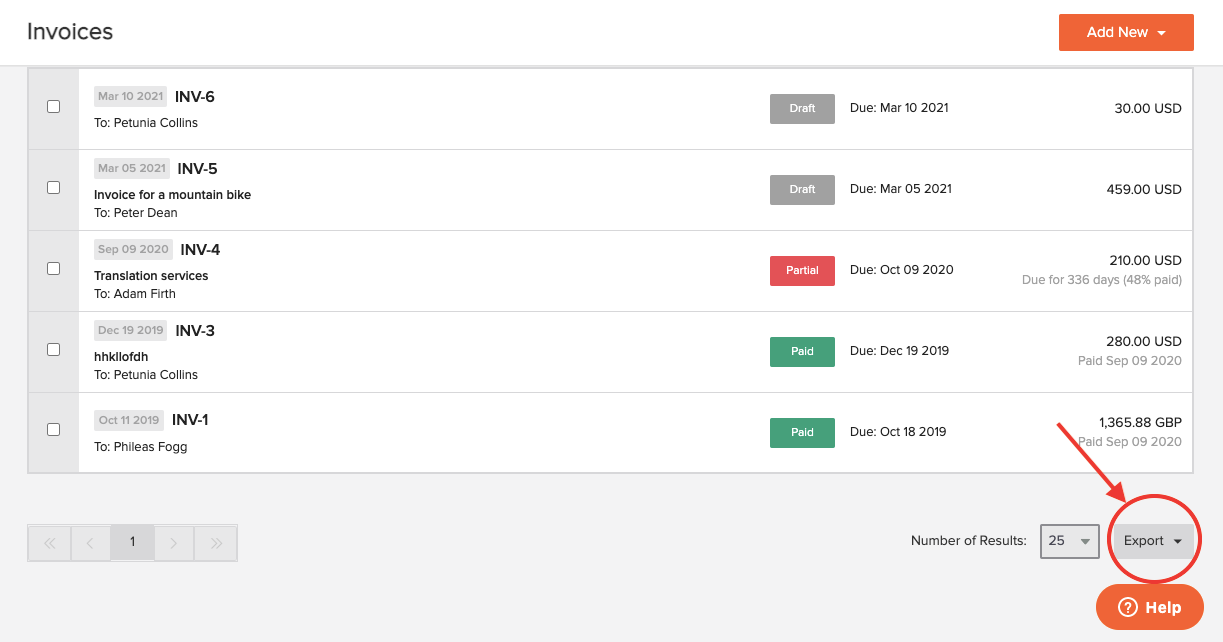
- choose your preferred format (XLS, CSV or TSV)
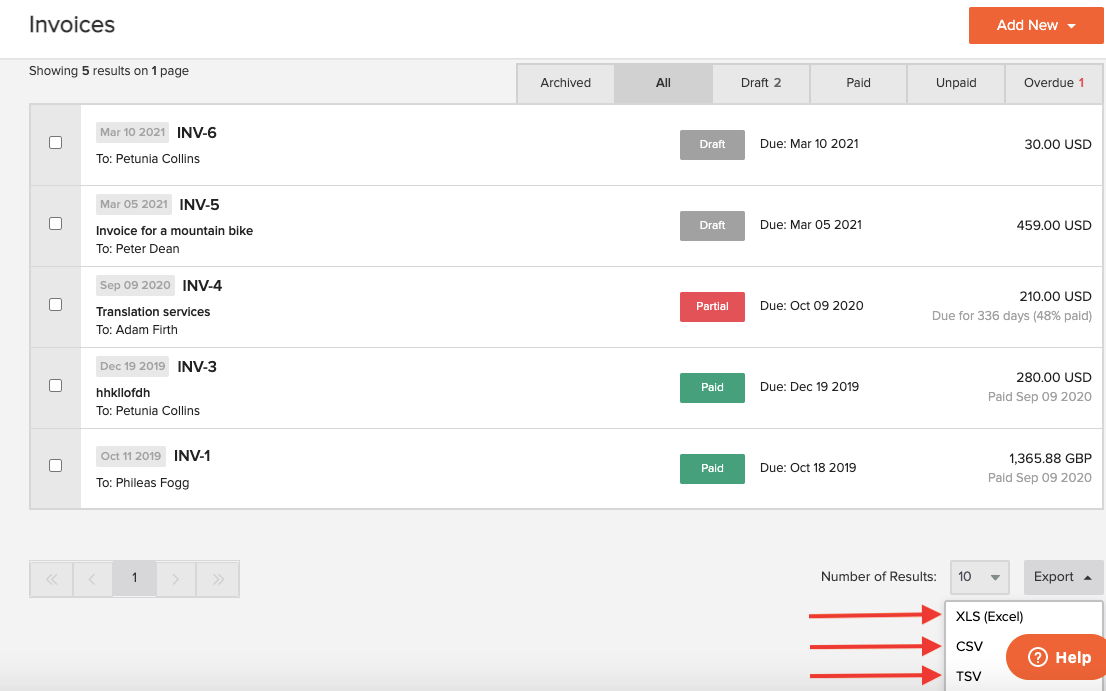
Please note: Depending on how many invoices you have, this process may take up to a few minutes, so please don't close the tab.
We hope this article has answered all your questions regarding the export of invoices. You can also find more information in our Help Center or you can contact our friendly customer service team if you can't find the answer to your question.
